
Merging together fitness, technology, and design, the lululemon Studio MIRROR is an all-in-one fitness studio that offers a hybrid fitness experience—plus, it doubles as a full-length mirror. To commemorate this era of smart home gym equipment, I decided to test the device out so I can spill all the details from my experience in this MIRROR review. The sleek design and variety of class offerings were a big draw for me since I don’t have a lot of space for bulky equipment, but still want to get a good workout in at home.
Each time I powered on my MIRROR gym, I felt like I was stepping into a boutique studio for a specialized workout class. So, what kinds of classes are offered with the lululemon Studio App? And, is investing in a MIRROR worth it? In this MIRROR review, I’ll go over everything you need to know about the lululemon Studio MIRROR as well as share my personal experience so you can decide if it’s right for you.
By clicking on the product links in this article, we may receive a commission fee at no cost to you, the reader. Sponsorships and affiliate commissions help support our research so we can help you find the best products. Read full affiliate disclosure here.
Why Trust Us?
ACTIVE.com’s editorial team relies on the knowledge and experience of fitness and wellness experts including competitive athletes, coaches, physical therapists, nutritionists, and certified trainers. This helps us ensure the products we feature are of the highest standard. Collectively, the team has spent countless hours researching equipment, gear, and recovery tools in order to create the most accurate, authentic content for our readers. Customer satisfaction is also a key part of our review process, which is why we only feature products that are highly rated.
A Quick Look at the lululemon Studio MIRROR

SPECS
- Display: 43" full HD 1080p
- Sound: Built-in surround sound
- Frame design: Carbon steel frame with mineral bronze powder coating
- Dimensions: 56"H x 22.4"W x 1.4"D
- Weight: 70 lbs.
- Compatibility: iOS, Android
- Classes: 10,000+ classes from over 60 fitness categories
- Features: 5-megapixel camera, microphone, community, live classes, performance metrics, personal exercise modifications
When the MIRROR launched in 2018, Brynn Putnam’s vision of high-quality home workouts burgeoned. And grow it did—her idea for the ultimate home gym has evolved into the MIRROR which now has more than 10,000 workouts available with over 60 different categories to choose from. These classes are led by lululemon Studio Trainers and feature a community full of people just like you, giving the sensation of an in-person session.
Who should buy a lululemon Studio MIRROR?
If you’re looking for a high-quality workout experience that can be enjoyed from the comfort of your own home, I highly recommend the MIRROR. It’s also a great option for those with limited space or anyone who doesn’t want a bulky, obtrusive piece of workout equipment since the MIRROR has a sleek, subtle design.
The best part about this piece of home gym equipment is that it offers so much for people to experience—yoga, barre, boxing, you name it. It’s great for those who feel motivated by a community and want the lululemon Studio trainers to cheer you on throughout your workout. On the same token, it’s an awesome way to exercise if you enjoy a more private experience since there are new sessions available for streaming every day. No matter what motivates you, MIRROR takes up very little space but has many options that make a positive impact on your exercise routine.
How I Tested the lululemon Studio MIRROR
For this review, I rated each of the below factors out of 5, with 1 being the lowest score and 5 being the highest. Here’s a breakdown of what I took into consideration when rating each factor:
- Set-up: How easy was the device to set up? Do you need more than one person to set this piece of equipment up or can it be done by yourself? How long does it take? Is the instruction manual helpful?
- User experience: How easy is the lululemon Studio App to use? How many features are offered? How well is it set up and how easy is it to navigate?
- Value: Is the equipment affordable? Is it able to be used for a long time? Is it a valuable investment in your wellness toolkit? Does it come with a warranty?
- Durability: Does the equipment feel like it has been engineered well? Will it hold up long term?
- Design: How does the equipment look? Is it visually appealing and designed well for use?
- Ease of use: How easy is it to follow the workouts? Are the classes offered difficult to get started with or follow? Are the instructions clear? Do guests get feedback from the lululemon Studio Trainers?
- Effectiveness: How effective are the lululemon Studio workouts? Do you feel out of breath, were you sore after, etc.? Or, did you feel like your body wasn’t working that hard?
- Variety: How many different types of classes are offered in the lululemon Studio App?
- Community: Is there a network of people you can connect with for support, inspiration, and guidance? Do you feel connected to the community outside of the live classes?
- Customer support: If you're having trouble accessing or using the lululemon Studio App, can you connect with a representative to troubleshoot?
Getting Started
Order and Delivery
Ordering the MIRROR is super easy, and the shipping is free. The estimated delivery time of 7-14 business days was accurate even for the rural area I live in, and the delivery company was super communicative about setting up a time and date that worked for me.
The delivery service employees were very nice, even putting on shoe covers before they walked into my house with their shoes on (a big pet peeve of mine). They offered to set it up, but I politely declined because I wanted to see what the setup entailed.
MIRROR Setup
Setting up the MIRROR on the stand took me less than 20 minutes which included unboxing and reading the instructions. While I cannot attest to the installation of the wall mount, based on the instructions, it seemed pretty similar to mounting a TV. You will need some additional tools though unless you opt for the delivery team to install it, which is a convenient option if you don’t feel comfortable installing it yourself.
To set up the lululemon Studio App, I downloaded it onto my phone and answered some personal questions which generated my personalized program. Connecting it to the MIRROR for the first time was as easy as finding it on my wifi network and selecting it to connect. Because of the easy setup, I scored this factor a perfect 5 out of 5.
Design
The MIRROR is enclosed by a carbon steel frame that is extremely sturdy. I like that the frame isn’t bulky, so the mirror portion reaches the edges seamlessly. When the screen is off, it really does look like a classy full-length mirror. And because it’s a clean and neutral design, it can fit well into any decor. I go for a modern-BOHO theme at my house, and I thought it complemented the aesthetic nicely.
The MIRROR weighs 70 pounds, which I think is just right because I can still move it on my own and it’s sturdy enough to sit upright on its own. Even though I used the stand, I felt comfortable going all out during my dance class or while doing jump squats since I wasn’t worried about it shifting or moving. I can’t imagine there will ever be any cosmetic wear and tear on it since you don’t touch it at all while you work out.
But while the glass itself is very thick and high-grade, it’s probably a good idea to keep it in a room away from small children or flying objects just to be safe. If you opt for the floor stand instead of the wall mount, there is a security bracket on the back that secures it to the wall. The floor stand also has a minimalistic design, so it’s not an eyesore by any means. All in all, I scored the design a 4 out of 5 because while the MIRROR fits in really well with my decor, it would have been nice to see more than one choice for the finish.
Compatibility
The lululemon Studio App is available for download from the Apple App Store or Google Play Store. As I mentioned, the MIRROR itself connects to your device through your WiFi. Speaking of the app, I was also able to use it when I was away from my Studio MIRROR using my lululemon Studio Membership. This came in handy for times when I was out of town, as I was able to follow my usual workout regimen using just my phone. If you have access to a SmartTV, you can cast the workout if you’d like to see it on a larger screen.

My Experience With the lululemon Studio MIRROR Classes
I liked that the app gave me the choice of attending a live class or streaming one of the on-demand classes. Live classes are offered at different times morning, noon, and night to suit a variety of schedules. This also includes different types of classes, so you can attend a yoga class in the morning and a resistance-based class in the afternoon. I found that if I chose to stream my workout, I had more options for customizations, including the ability to choose the difficulty level and duration. Classes are led by lululemon Studio Trainers and lululemon Studio Partners, who come from eight of the best fitness studios in the industry.
Types of Workouts
One of my favorite aspects of the MIRROR is the amount of content I had access to. If you want to see what’s available for live classes, the live section of the lululemon Studio App lists any upcoming classes, including ones on the schedule for the week. I had the choice between many different workouts including barre, boxing, cardio, chair, competitive, dance, family fun, kickboxing, meditation, Pilates, pre/postnatal, strength, stretch, Tai Chi, toning, yoga, and personal training. All of these classes are led by lululemon Studio Trainers. I also liked that I could schedule personal training sessions for a more customized experience where instructors guide you through exercises by using the camera function on the MIRROR.
The Programs section was really cool to me. I was able to find monthly challenges, fat loss programs, meditation series, and introduction classes for other workout categories that I may be interested in. After I decided on the category, I could filter my search further by choosing my difficulty level and class duration. I was also able to choose my favorite lululemon Studio Trainer and the type of music I wanted to listen to.
Display
The screen itself is 43 inches and has a full HD 1080p display and the wide viewing angle allowed me to see the lululemon Studio Trainer clearly. During your workout, they face you or show a side view for each movement and explain what they’re looking for. I liked that I could see my reflection throughout the workout, so I could make adjustments as necessary. If you’re in a live class, your lululemon Studio Trainer will give you tips and make suggestions.
I set up my Studio MIRROR in my living room, where I have a lot of natural light. Since it is reflective, at times I could see myself better than the screen, so that’s something to keep in mind when choosing a spot for it. That being said, I was still able to work out and follow along during the day with no problems. I also want to note that the MIRROR is not a touch screen and the lululemon Studio App works as a remote control. At first, I found this a bit odd, since it’s almost expected for every screen to be touchscreen. But the more I thought about it, the more it made sense, seeing as it would have fingerprints all over it when it’s not in use.
Lululemon Studio Membership
When you purchase a MIRROR, you also have to subscribe to a lululemon Studio Membership to access all of their great content and studio partnerships with Y7 Studio, AARMY, AKT. DOGPOUND, FORWARD_Space, Pure Barre, Rumble, and YogaSix. At $39 per month, it’s an excellent value compared to competitors and in-person memberships based on the variety of content and the quality of the lululemon Studio Trainers alone. There are also other benefits available, including early access to new products and 10% off of almost all lululemon gear. You also get early access to events, unlimited store classes, and 20% off at lululemon Partner Studios if you ever want to try out one of the lululemon Studio Partner classes in person.
Community
The sense of community I got while working out at home was unmatched. The live classes are led by enthusiastic lululemon Studio Trainers that bring all the knowledge, expertise, and energy. Throughout the workout, they are constantly cheering on their guests and offering pointers. I also liked viewing their profiles and the profiles of the lululemon Studio Partners to get to know where they come from, their areas of expertise, and their experience. After a live workout, you can share a selfie if you want for the leaderboard and see others, but this is completely optional.
Whenever I didn’t feel camera-ready and covered my camera, I was still motivated by the number of people in my class or by members who attended the class I was streaming. Just knowing people from all over have come together to sweat through this one class helped me push a little harder. The other members of my household were also able to make their own profile on the lululemon Studio App, so my daily workouts turned into a family affair.
Effectiveness
Full disclosure, this was my first time doing purely at-home workouts and they exceeded my expectations. I liked that if I wanted to move and get my heart pumping for 30 minutes, I could choose a more difficult cardio class. The other categories also had more challenging classes that ended up being great workouts. Being able to choose the amount of time you want to exercise and the level of difficulty helps you make the best of each workout.
And with so many different types of classes offered by the lululemon Studio Membership, I found myself trying new kinds of workouts a few times a week. But just like when you’re learning anything new, there’s a little bit of trial and error that goes into movements and form. However, I liked that I could choose a difficulty that was suitable for me. Even in the intermediate and expert classes, the lululemon Studio Trainers show and tell you exactly what to do. If you’re in a live class, they also give tips and feedback to guide you through your workout.
Final Score
So how did the lululemon Studio MIRROR stack up? I gave it an overall score of 4.7 out of 5 based on this the individual breakdown of each factor:
- Set-up: 5
- User experience: 5
- Value: 5
- Durability: 5
- Design: 4
- Ease of Use: 5
- Effectiveness: 5
- Variety: 4
- Community: 5
- Customer support: 4
My Verdict
Overall, I would recommend the MIRROR to anyone who is looking for an all-in-one piece of home gym equipment that will support them in reaching their wellness goals. It fit in seamlessly with my home decor and took up a minimal amount of space. I also really enjoyed the on-demand content in the lululemon Studio app which came with a wide range of options and could be customized based on my needs. There’s also a strong sense of community if you’re into that, or the ability to cover your camera and work out on your own if that’s what you prefer.
And in comparison to other home gym systems, I found the MIRROR up-front cost to be pretty affordable. Plus, the monthly membership gives you unlimited access to so much content at a fraction of the cost of an unlimited membership to a boutique fitness studio.
FAQs About the lululemon Studio MIRROR
Is the Studio MIRROR by lululemon worth it?
If you’re someone who wants to attend studio-style workout classes, enjoys personalized attention from energetic trainers, and the anonymity of a streamed session, I do think the MIRROR is worth it. It’s also great for people who want to try new types of classes without committing to one gym or stand-alone program since there are so many options available.
The MIRROR is also useful if you have limited space for equipment, but still want to get a quality workout at home since there are plenty of classes that don’t require any equipment. When not in use, your MIRROR blends in with your other decor and functions as a full-length mirror. You can get it now for $795 and $39 per month for a lululemon Studio Membership, which is an absolute steal in comparison to other workout mirrors on the market.
Can you use lululemon Studio MIRROR without a subscription?
Unfortunately, you have to have a lululemon Studio Membership to access the classes.
Can lululemon Studio Trainers see you?
If you are attending a live class or personal training session, yes. However, the MIRROR comes with a lens cover or you can disable the camera feature in the app if you want to remain incognito.
What’s the difference between Tonal and the lululemon Studio MIRROR?
The Tonal is a screen that has a cable system and weight system, while the Studio MIRROR is an all-in-one workout station where you can utilize optional equipment. It has interactive live classes and on-demand classes, while Tonal guides you through different class types. Tonal also has a somewhat bulkier design, which makes it look more like a piece of workout equipment, whereas the MIRROR blends in seamlessly with your decor when not in use.


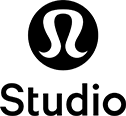

.png)